Zero Trust Data Centric Security
NextLabs® patented dynamic authorization technology and industry leading attribute-based zero trust policy platform helps enterprises identify and protect sensitive data, monitor and control access to the data, and prevent regulatory violations – whether in the cloud or on premises

To comment on this post
Login to NextLabs Community
NextLabs seeks to provide helpful resources and easy to digest information on data-centric security related topics. To discuss and share insights on this resource with peers in the data security field, join the NextLabs community.
Don't have a NextLabs ID? Create an account.